# Snippy
Snippy is a linux snippet manager with powerfull features !
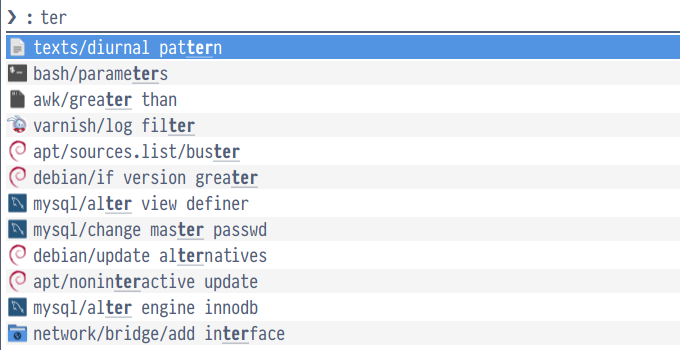
## Features
### Clipboard
* Restore current clipboard after pasting the snippet
* `{clipboard}` placeholder to use current clipboard in snippet, ex:
```
CREATE DATABASE \`{clipboard}\` CHARACTER SET utf8 COLLATE utf8_general_ci;
```
* `{clipboard_urlencode}` placeholder to use current clipboard in snippet with urlencode format, ex:
```
https://cachedview.nl/#{clipboard_urlencode}
```
### Cursor
`{cursor}` placeholder to place the cursor
* go left to the correct position for cli and gui paste
```
{cursor}
```
* go up for block snippet for gui paste
```
{cursor}
```
### Parsing
* `##noparse` header in snippet to not parse/execute the snippet.
```
##noparse
date --date="$(date +%F) -1 month" +%F
```
* directly execute command begining by `$`
* execute bash script in `$snippets_directory/scripts`
* copy script content when selection is selected by CTRL+Return, exemple:
- with the following snippet: `$(date +%Y-%m-%d-%Hh%Mm%S)`
- using Return will paste the current date
- using CTRL+Return will paste the command directly
### Icons !
Icon name is set in rofi with the root directory name of your snippets.
If you have the following snippets, the `terminal` icon will be displayed in rofi:
```
terminal/
├── other/
│ └── date
└── script/
└── test
```
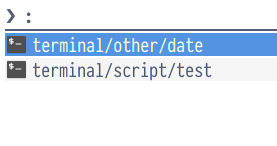
### Cli
```bash
# snippy -h
Usage:
/usr/bin/snippy [OPTION] ACTION
Snippy snippets manager
Options
-h, --help Show help
Actions
gui Browse snippet and paste it in the focused window (default)
cli list snippet in cli mode, only copy snippet in the paste buffer
edit Browse snippet and edit it
add Add a new snippet
list list snippet
cat list category
```