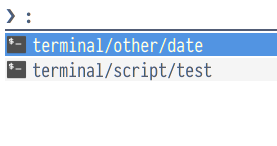# Snippy
Snippy is a linux snippet manager with powerfull features !
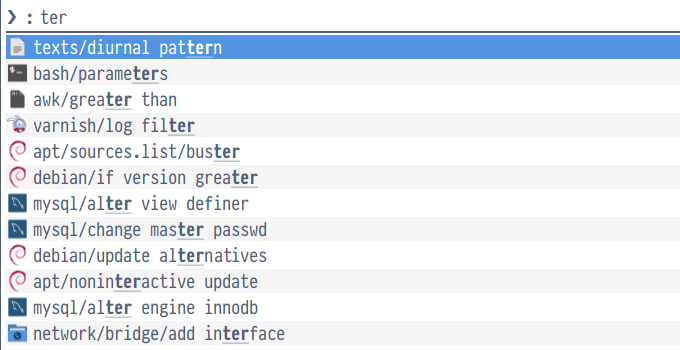
## Features
### Clipboard
* Restore current clipboard after pasting the snippet
* `{clipboard}` placeholder to use current clipboard in snippet, ex:
```
CREATE DATABASE \`{clipboard}\` CHARACTER SET utf8 COLLATE utf8_general_ci;
```
* `{clipboard_urlencode}` placeholder to use current clipboard in snippet with urlencode format, ex:
```
https://cachedview.nl/#{clipboard_urlencode}
```
### Cursor
`{cursor}` placeholder to place the cursor
* go left to the correct position for cli and gui paste
```
{cursor}
```
* go up for block snippet for gui paste
```
{cursor}
```
### Parsing
* `##noparse` header in snippet to not parse/execute the snippet.
```
##noparse
date --date="$(date +%F) -1 month" +%F
```
* directly execute command begining by `$`
* execute bash script in `$snippets_directory/scripts`
* copy script content when selection is selected by CTRL+Return, exemple:
- with the following snippet: `$(date +%Y-%m-%d-%Hh%Mm%S)`
- using Return will paste the current date
- using CTRL+Return will paste the command directly
### Icons !
Icon name is set in rofi with the root directory name of your snippets.
If you have the following snippets, the `terminal` icon will be displayed in rofi:
```
terminal/
├── other/
│ └── date
└── script/
└── test
```