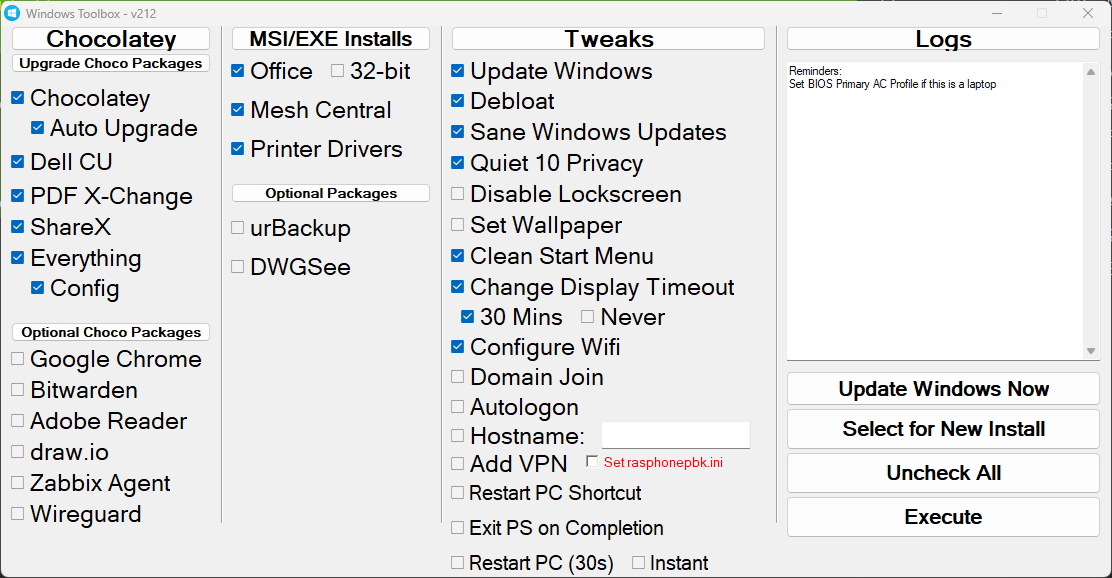53b316b96116ee42158ffbceaac1aa6a253ca0bf
Expandable Autohotkey + Powershell script for quickly setting up programs and settings on fresh Windows Installations. Primarily created for use in a business environment for a quick way to setup/add software/settings to a user device.
Features
- Install Chocolatey Package Manager + Chocolatey Packages
- Install and Schedule Choco Auto Upgrade
- Install Voidtools Search Everything and push custom configuration file to all users on the machine.
- Install Share-X Screenshot Tool and push custom configuration files to all users on the machine.
- Install Software using .exe or .msi or other
- Set Windows Settings using Powershell + Registry Edits
- Remove Bloat using Registry Edits
- Start Menu bloatware, Unwanted applications, Useless taskbar icons, Disable Widgets
- Deploy Wifi Settings
- Join Domain
- Change Hostname
- Add and Configure VPN
- Install Network Printers Drivers
- Log all Actions + Messages + Errors to a .txt file located at
C:\Windows-Setup.log
Usage
- Git clone the repo to your device using
git clone https://git.zinchuk.xyz/yuriy/windows-toolbox.git - Run
Windows-Toolbox.ahkif you have Autohotkey V1 installed, otherwise runWindows-Toolbox.exe
- To Add your own options, modify
Windows-Toolbox.ahkand\Installs\PowerShell\PowershellToolbox.ps1.- Autohotkey is primarily used for the Toolbox GUI, and Powershell is used for the majority of the actions.
Description
Languages
PowerShell
82%
AutoHotkey
17.2%
Batchfile
0.8%